About Yocan UNI Pro Box Mod
We know that you loved the Yocan UNI. So, we’ve decided to give it a second run. This time, we’re making it more powerful, more practical, more functional, and with looks that are reminiscent of the capabilities and the functionalities that you loved and will love more on this new and updated version – presenting the Yocan UNI Pro.
The Yocan UNI Pro features several upgrades that take the UNI variant to a whole ‘nother level! The Yocan UNI Box Mod is now capable of precise voltage adjustment. This means that you can get to choose the temperature you get to run your cartridges on and you can do that with accuracy and with precision. Equipped with new buttons laid out conveniently for you to select and change the voltage level, the Yocan UNI Pro delivers precise temperature selection without the fuss. You can see all the changes you’ve made on the crisp OLED screen attached to the side of the cartridge box mod battery. You can also check other settings and statuses from the OLED screen so you’re always in the know of what’s happening with your Yocan UNI Pro Box Mod. There is a significant difference between reading LED lights and visually seeing the icons representative of the device’s status on an OLED screen. It gives the Yocan UNI Pro Box Mod a more premium feel. To match these new enhancements on the Yocan UNI, we’ve made the pro version look sleeker and sharper than ever. We've replaced rounded edges with sharp corners for a more aggressive look. Something that resembles the actual power and capability that the Yocan UNI Pro offers.
For those who seek for professional-level performance at an affordable cost, the Yocan UNI Pro Box Mod is the best choice!
You might also want to check a similar product, Yocan Kodo Pro!
When Precision Matters
We know that some consumers prefer using cartridge box mod batteries that have preset voltage settings. This has been the cornerstone of our vaporizer batteries since preset temperature levels have been the best answer for those looking for an easy and a convenient way to vape their cartridges. No need to worry about having to deal with complicated settings or convoluted contraptions. All you need to do is press the buttons to toggle through the preset settings and start pulling from your vaporizer once you’ve found the right temperature setting you need.

However, we do acknowledge that there are some who have developed a distinct and more unique preference in consuming oils and concentrates. These individuals are commonly after the more refined tastes and experiences from select materials and require a more precise kind of heating. This is why we’ve developed a pro version of the Yocan UNI so that we can also accommodate the needs of those who need professional-level vaporization.
Furthermore, the Yocan UNI Pro is capable of delivering precise temperature levels allowing you to easily find that sweet spot. For those looking for a subtle experience with vapors packed with flavor, they can tune their Yocan UNI Pro to lower voltage settings for low and slow vaporization. Those who are after mild euphoria can take it to the middle area and those seeking an extremely potent experience from their materials can crank the settings up. Remember, precision voltage levels mean that all your sessions are unique. While preset temperature levels present a more generic vaping experience, precise voltage levels allow you to fully customize and personalize your sessions.
The voltage level can be adjusted in increments of 0.1 volts and has an overall range of 2.0 volts to 4.2 volts.
OLEDs Are Better
The original Yocan UNI used small LED lights to tell you information about the device itself. Now, understanding your Yocan device is made easier and more intuitive with the Yocan UNI Pro Box Mod with its OLED screen. The OLED screen reveals easy to understand icons that make reading and understanding the Yocan UNI Pro Box Mod easier. Even beginners with no prior experience to vaping can easily pick up a Yocan UNI Pro and easily understand the OLED notifications.

Things like battery level and voltage levels are displayed conveniently on the OLED interface. You can also see the device visually give you representations of statuses like pre-heating, overtime, and overtime. Instead of guessing what’s happening to your vaporizer, the OLED screen displays the status in a more legible and understandable layout. This means that you no longer have to bear with going back to instruction manuals or contacting customer support, or even going to forums and watching online videos just so you can understand what’s happening. The Yocan UNI Pro Box Mod is designed and engineered to eliminate this issue and let you use your vaporizer conveniently.
Powerful and Still Portable
While the Yocan UNI Pro Box Mod is packed with some of the best features a cartridge box mod battery can have, it still retains a compact and a portable body. The Yocan UNI Pro stands only at less than 3 inches, 1.4 inches wide, and just over an inch thick. This makes it easily fit in your pocket and even make it a concealable vaporizer that you can just fit into your hands.

The more aggressive look gave the Yocan UNI Pro Box Mod sharper edges allowing you to easily grip the Yocan UNI Pro Box Mod even with one hand. The power button is still placed and positioned so that it can easily be operated without having to stress your hands and your fingers. It was designed to be a compact and portable vaporizer that consumers can take with them wherever they may go and still experience professional-level vaporization.
The Yocan UNI Pro Box Mod is outfitted with a 650mAh battery giving you more than enough battery power for casual vaping sessions. So, what are you waiting for? Make sure you check out the Yocan UNI Pro now and be the first to experience professional on-the-go cartridge vaping!
Buy Yocan UNI Pro Box Mod Now!
Yocan UNI Pro Box Mod FAQs
What is the specification of its battery?
The Yocan UNI Pro battery is 650mAh.
Does it have temperature control?
Yes, the Yocan UNI Pro has precision temperature control.
Does it have automatic shut-off?
The Yocan UNI Pro has 15-seconds cut-off.
What is the voltage setting?
The Yocan UNI Pro has a range of 2.0V to 4.2V.

What's in the Box
- 1 x Yocan UNI Pro Box Mod
- 1 x Magnetic Ring
- 1 x USB Charging Cable
- 1 x User Manual
Yocan UNI Pro Manual
Preparing the Yocan UNI Pro Box Mod Vaporizer
- Make sure that your Yocan UNI Pro Box Mod is properly charged before every use for best results.
- After the battery is charged, power the Yocan UNI Pro Box Mod Vaporizer on by pressing on the power button 5 times. Note: The power button is located at the front of the battery where you have the part where you can see the OLED screen and the “+” and the “-” buttons facing outwards. The power button is the squarish button at the front located just above the OLED screen logo.
Loading the Yocan UNI Pro Box Mod Vaporizer
- Prepare your cartridge, place it somewhere safe and where there’s a stable platform so the cartridge won’t roll over or fall off the table which may cause it to break.
- Place the cartridge to the inclusive 510-threaded magnetic connector.
- Place the 510-threaded attachment from your cartridge to the receiving end of the magnetic adapter. Lightly twist the magnetic adapter until you feel resistance. Note: Do not over tighten the magnetic adapter as it may cause the threads to get loose. This may cause other cartridges to experience a loose connection affecting the flow of electricity and the overall performance of the Yocan UNI Pro Box Mod Vaporizer.
- Once the adapter is securely connected to the cartridge, you may slide the cartridge down to the Yocan UNI Pro Box Mod Chamber until you hear a satisfactory snap.
- Use the necessary adjustment tools on the Yocan UNI Pro Box Mod Vaporizer to secure the cartridge in place. The width and the girth of the cartridge can be adjusted to fit the chamber by twisting the aperture adjustment tool. Do this so the cartridge will not rattle and shake inside the chamber. Should your cartridge be lacking in height, the height adjustment tool can be used with three height settings. Bottom, medium, and high.
Vaping with the Yocan UNI Pro Box Mod Vaporizer
- Make sure that the Yocan UNI Pro Box Mod Vaporizer is charged and is loaded with your select cartridge before you start vaping.
- Tap the power button 5 times rapidly to turn the device on.
- Once the Yocan UNI Pro Box Mod Vaporizer is loaded and powered on, press your lips on the mouthpiece of the cartridge and prepare to draw.
- Press and hold the power button of the Yocan UNI Pro Box Mod and once the Yocan UNI Pro Box Mod Vaporizer generates vapors, you can start pulling from the mouthpiece of the cartridge.
- Repeat this process as necessary or as the e-liquid is fully consumed.
Selecting the Temperature Setting for the Yocan UNI Pro Box Mod Vaporizer
One of the main advantages of using the Yocan UNI Pro Box Mod Vaporizer is its precise temperature settings.
- Simply press the left or the right button to select voltage level.
The voltage level can be adjusted in 0.1-volt increments.
Selecting the Pre-heat for the Yocan UNI Pro Box Mod Vaporizer
- Press the power button twice to activate pre-heat mode.
Care and Maintenance of the Yocan UNI Pro Box Mod Vaporizer
The Yocan UNI Pro Box Mod Vaporizer was made to accommodate a wide range of cartridges. The Yocan UNI Pro Box Mod in itself is only a box mod battery with no atomizers or cartridge with it. To ensure your Yocan UNI Pro Box Mod Vaporizer stays in good shape, follow the steps below.
- Wipe-off any liquid or material residue on the vaporizer with a dry paper towel and continue with wiping the entirety of the Yocan UNI Pro Box Mod Vaporizer with a dry paper towel.
- You can also wipe the magnetic contacts to wipe off the smudges and the dirt that may cause unstable flow of electricity.
- Make sure to follow charging instructions and use the dedicated charger to avoid damaging the UNI Pro Box Mod battery.





































































































